Bluestone Lane
House Account
Training Portal
House Account
Training Portal
How do I redeem my dining credit?
Once you buy, you'll be emailed and texted a link to download the inKind App. You then simply tap "Order" or "Pay Bill" on the app home screen to create your order. If you are using the Bluestone Lane app, you will place your pickup order as normal. Once your order is complete, select "Pay with inKind" and you account balance will automatically be deducted for the cost of your meal.
Does the dining credit expire?
The paid value never expires. The bonus value is valid for 3 years.
Can I share my dining credit?
Yes! You can share any amount of your credit with friends and family all within the inKind App.
FAQs for Restaurants
What is an inKind Account?
inKind Accounts are a new way for guests to pre-pay for their future visits and get rewarded with bonus credit to redeem at Bluestone Lane cafes and coffee shops.
How do customers sign up?
Customers can sign up at bluestonelane.inkind.com or via the inKind Mobile App. inKind will also work hand-in-hand with your restaurant to create highly customized and targeted marketing aimed directly to customers that are great fits to sign up.
Redemption
How do customers access their accounts?
As soon as a customer buys an account, they'll get a text message and an email with a link to download the inKind App. Once they log in, their total balance will be displayed on the home screen.
How are the accounts redeemed?
Customers can redeem their dining credit via the inKind App or via the BSL app with a few easy steps.
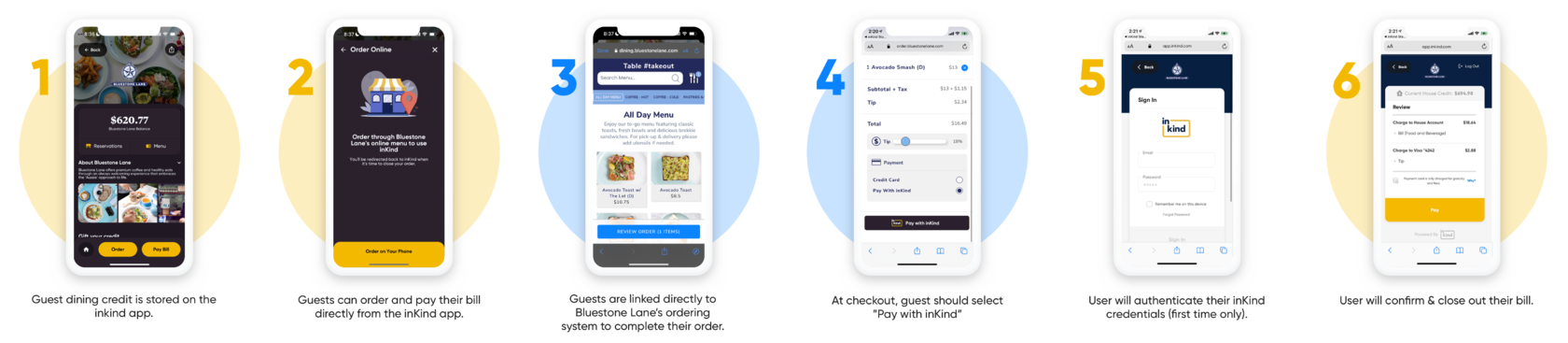
What else can customers do with their house accounts?
The inKind App allows customers to do the following:
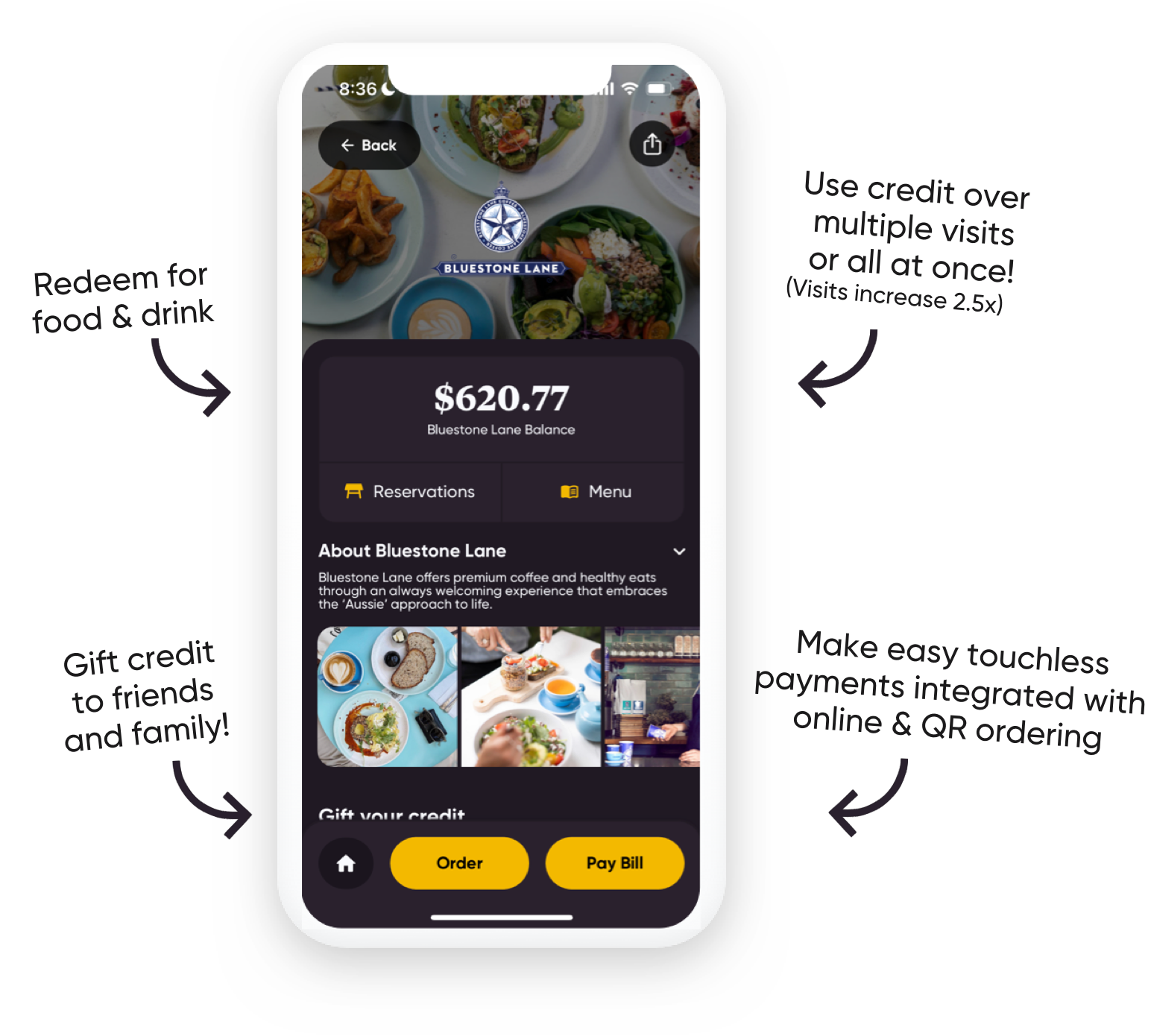
Have another question?
Shoot us a note at support@inkind.com

