Need a Helping Hand? How to Contact inKind Support
Let's face it, sometimes we all need a little assistance, especially when navigating new apps or features. With inKind, reaching out for help is a breeze. Here's how to get in touch with our friendly and knowledgeable support team:
Reaching Out Through the inKind App:
1. Open the inKind app and tap the "Support & Help" tab.
2. Browse the FAQs (Frequently Asked Questions) and Knowledge Base sections. Chances are, you might find an answer to your question right here, saving you time and effort.
4. If you can't find your answer, tap the "Email Us" button. This will allow you to submit a support ticket.
5. Briefly describe your issue and provide any relevant details. The more information you provide, the better the support team can assist you.
Reaching Out on the inKind Website:
1. Head to bottom of inKind.com
2. You'll see two options: "Help Center" and "Contact Support".
3. If your question is straightforward, you might find the answer in the Help Center.
4. For more complex issues or personalized assistance, choose the "Contact Support" option to directly email our support team.
1. Open the inKind app and tap the "Support & Help" tab.
2. Browse the FAQs (Frequently Asked Questions) and Knowledge Base sections. Chances are, you might find an answer to your question right here, saving you time and effort.
4. If you can't find your answer, tap the "Email Us" button. This will allow you to submit a support ticket.
5. Briefly describe your issue and provide any relevant details. The more information you provide, the better the support team can assist you.
Reaching Out on the inKind Website:
1. Head to bottom of inKind.com
2. You'll see two options: "Help Center" and "Contact Support".
3. If your question is straightforward, you might find the answer in the Help Center.
4. For more complex issues or personalized assistance, choose the "Contact Support" option to directly email our support team.
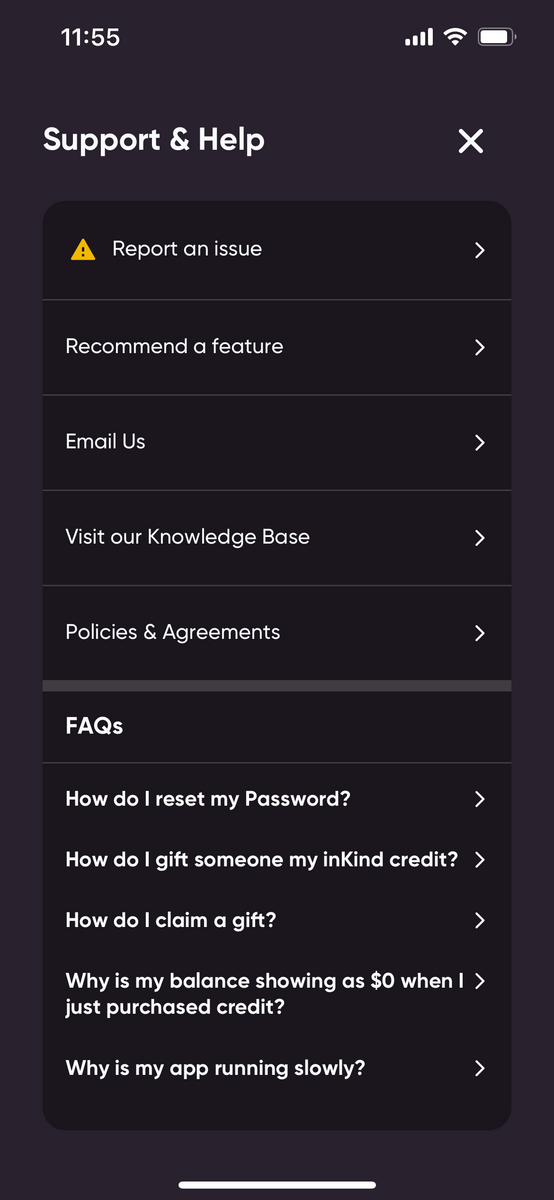
Please note:
- The support team is available during regular business hours.
- Be polite and clear when describing your issue.
- The more information you provide, the faster they can assist you

