Explore, Dine & Earn
How It Works
Search For Restaurants
In the inKind app, tap Search to discover restaurants. You can search by location, restaurant name, or cuisine type.
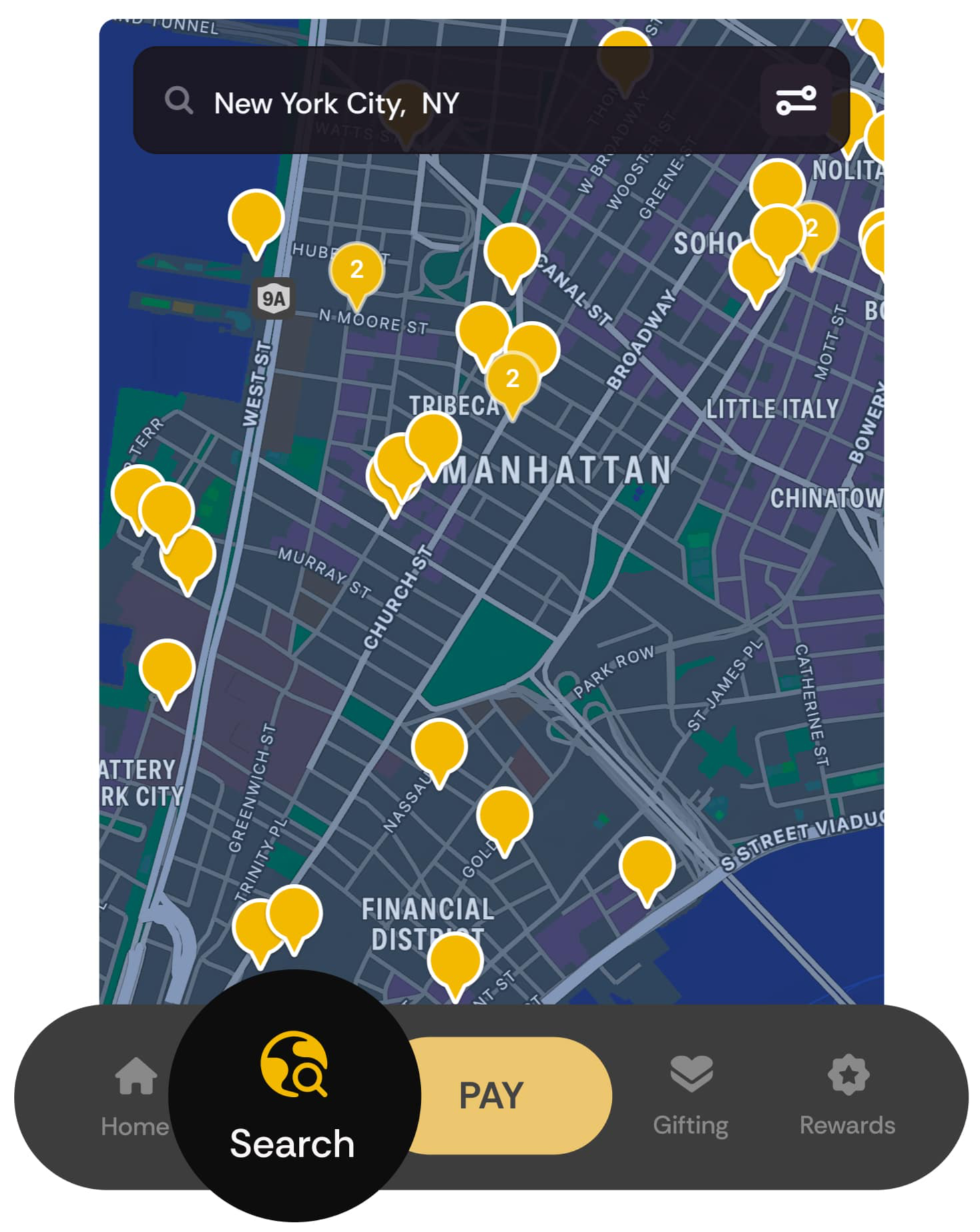
Pay Your Bill
Once you’ve picked a spot, enjoyed a delicious meal, and received your bill, tap PAY and follow the on-screen prompts to close out.
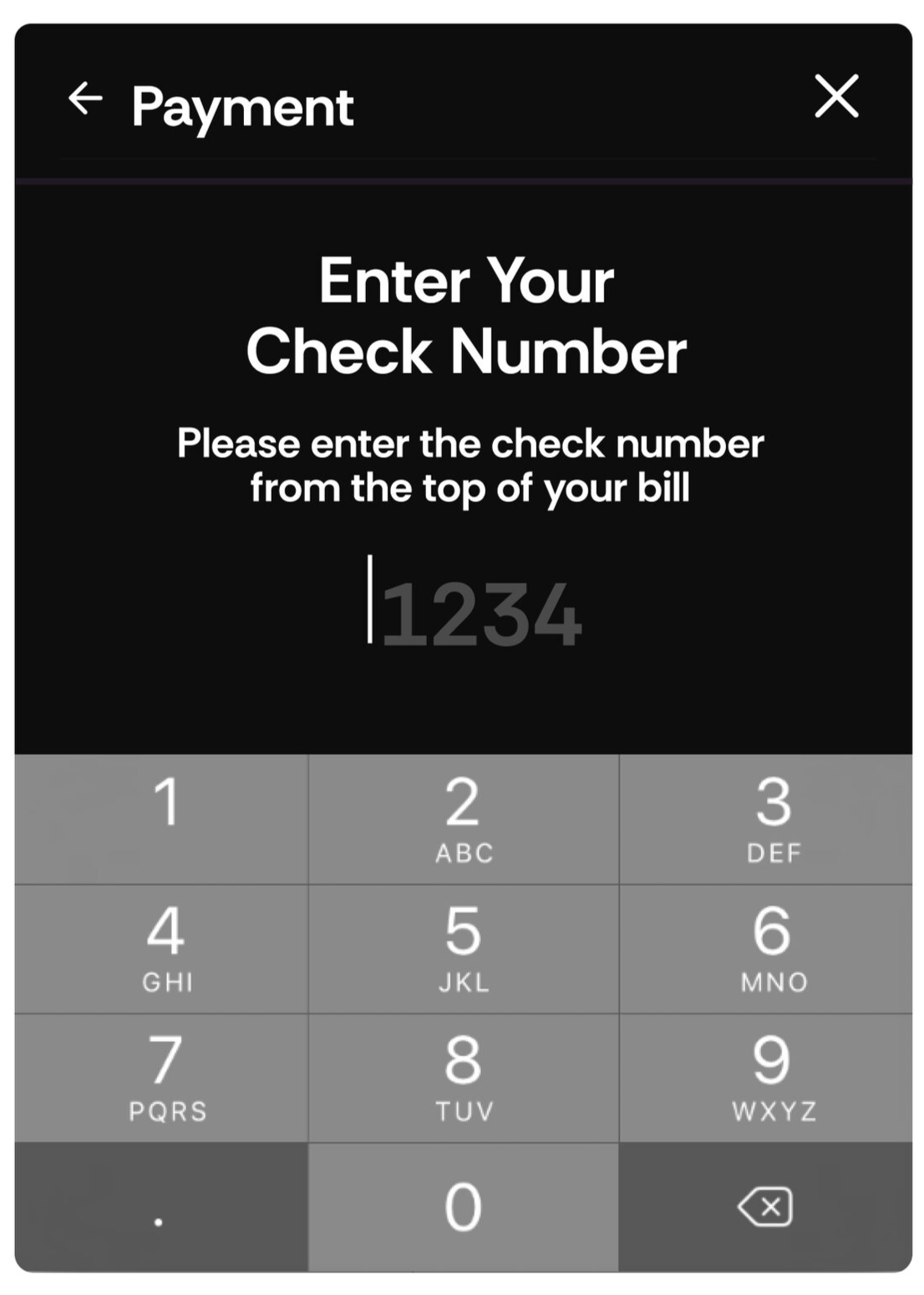
Earn 20% Back
By dining with inKind, you'll earn 20% inKind Cash back*— added directly to your inKind wallet. Use your earnings on your next visit to an inKind restaurant, or save it and continue to rack it up over multiple visits.
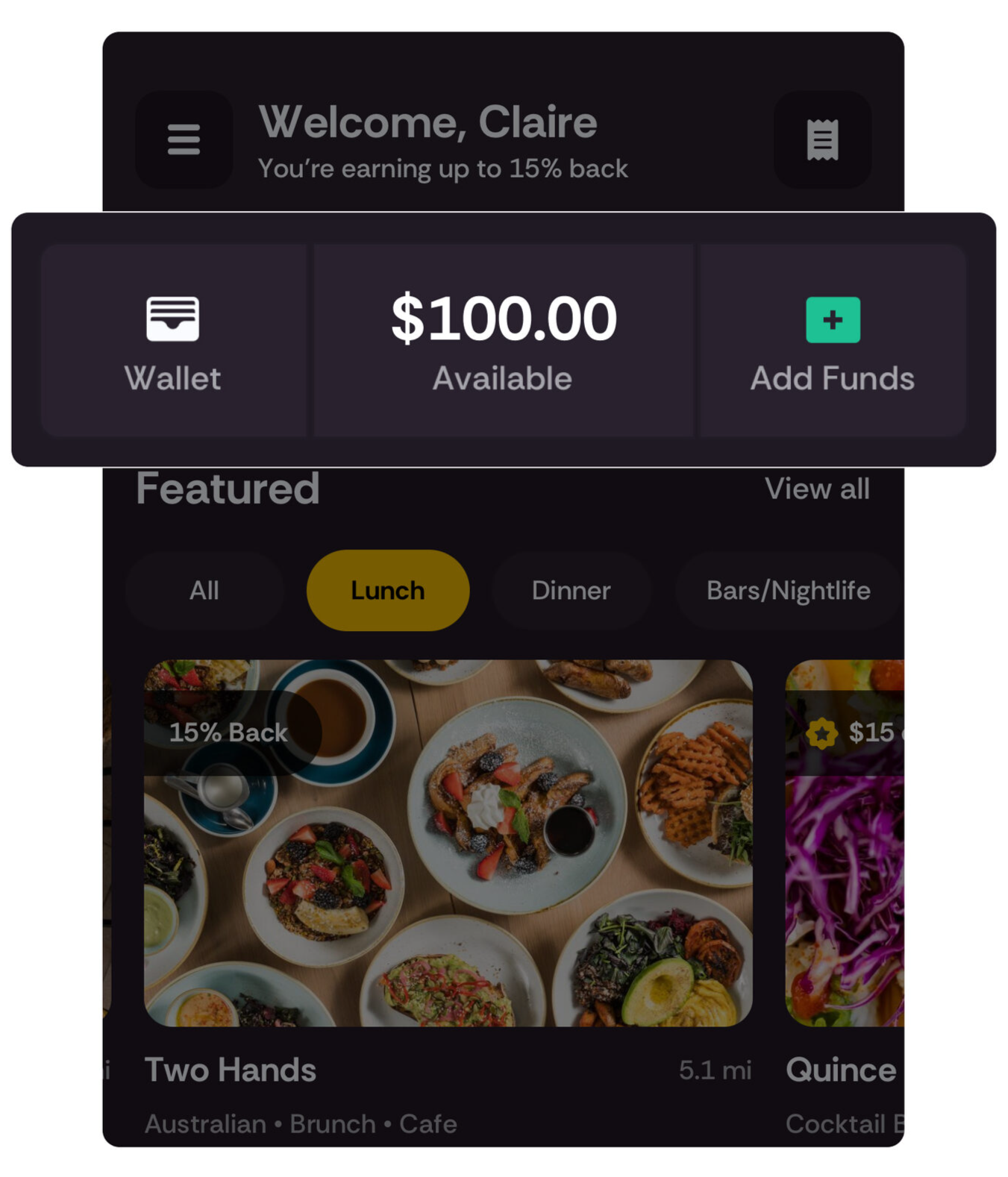
*You will not earn 20% back on tips, fees, or portions of the bill covered by discounts or paid with inKind Cash.
Want to earn even more inKind Cash?
Become an inKind Pass Member to earn 20% back every time you dine, and enjoy other membership perks.
Or, add more funds to your inKind wallet any time to earn big-time bonuses up front.


