How inKind Makes it Easy
to Give the Perfect Present
to Give the Perfect Present
In today's fast-paced world, it can be difficult to find the time and energy to shop for the perfect gift. But what if there was a way to give a gift that is thoughtful, personalized, and sure to be appreciated?
inKind takes the stress out of gifting. We offer the gift of choice, letting your special someone pick from a curated selection of thousands of amazing restaurants nationwide.
Here are just a few of the benefits of using inKind for your next gift:
Foodie Paradise: Our network boasts restaurants for every taste and occasion, from cozy cafes to Michelin Star restaurants. No matter their palate, your giftee will find their perfect spot.
Effortless Gifting: Purchase and send inKind gift cards digitally in just a few clicks, making last-minute gifting a breeze.
A Personal Touch: Add a heartfelt message to your inKind gift card, making it an extra special gesture.
The Gift for Every Occasion: Birthdays, holidays, graduations, or just because – inKind lets you show you care in a delicious way.
Here are just a few of the benefits of using inKind for your next gift:
Foodie Paradise: Our network boasts restaurants for every taste and occasion, from cozy cafes to Michelin Star restaurants. No matter their palate, your giftee will find their perfect spot.
Effortless Gifting: Purchase and send inKind gift cards digitally in just a few clicks, making last-minute gifting a breeze.
A Personal Touch: Add a heartfelt message to your inKind gift card, making it an extra special gesture.
The Gift for Every Occasion: Birthdays, holidays, graduations, or just because – inKind lets you show you care in a delicious way.
Giving an inKind gift card is simple and easy. Here's how it works:
Through Our Website:
1. Visit the inKind website, head to the "Gift inKind" section, and choose the amount you want to give.
2. Enter the recipient's name and email address.
3. Add a personal message (optional).
4. Checkout and complete your purchase.
The recipient will receive an email notification with their inKind gift card. They can then browse the inKind directory to find a restaurant they love and use their gift card to enjoy a delicious meal.
Through The App:
Through Our Website:
1. Visit the inKind website, head to the "Gift inKind" section, and choose the amount you want to give.
2. Enter the recipient's name and email address.
3. Add a personal message (optional).
4. Checkout and complete your purchase.
The recipient will receive an email notification with their inKind gift card. They can then browse the inKind directory to find a restaurant they love and use their gift card to enjoy a delicious meal.
Through The App:
- Open up the inKind app and head to the "Gifting" Tab.
- Choose between purchasing a gift to send or sharing your balance.
- Enter the amount you'd like to gift.
- Choose a delivery method to send your gift. You can send the gift to your recipient via Text, Email or other popular messaging apps.
- Checkout and complete your purchase.
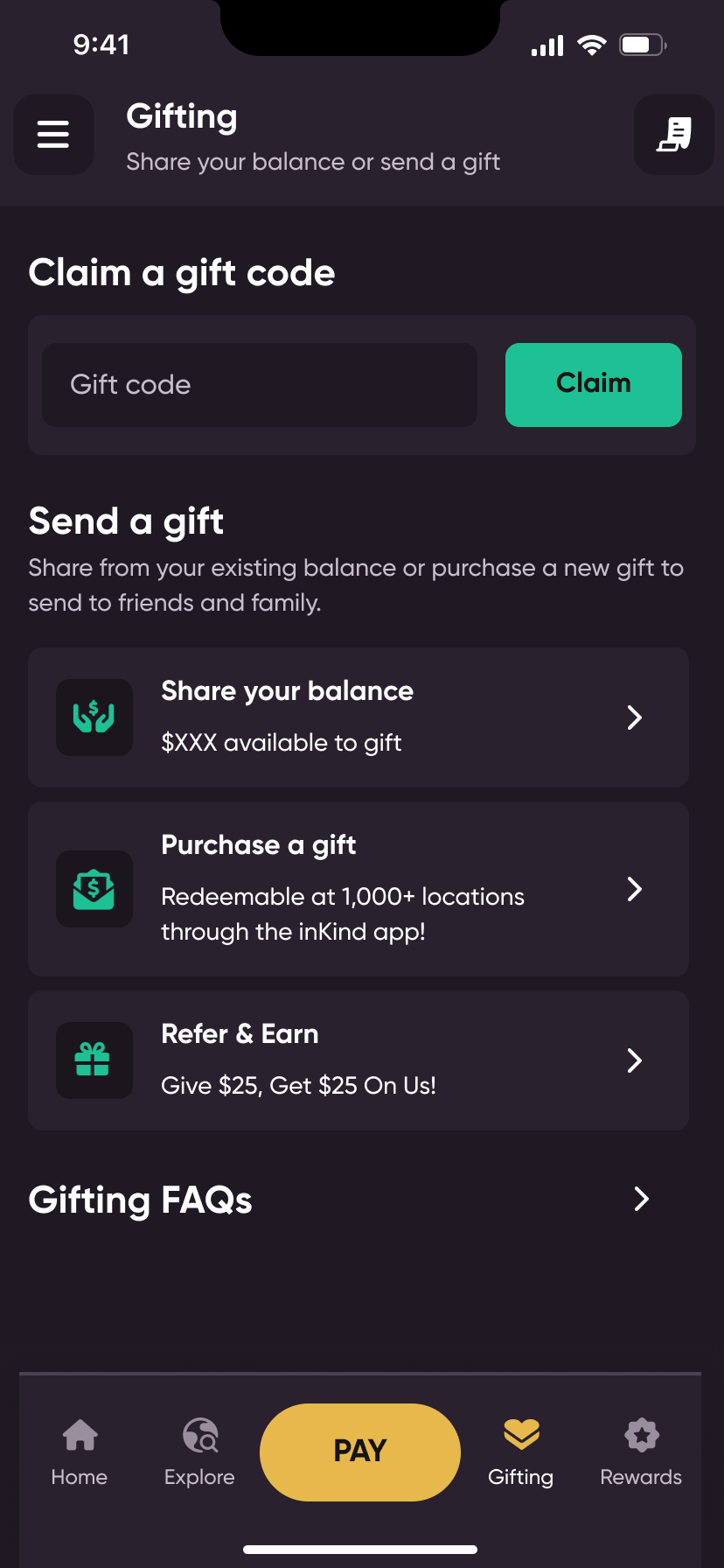
inKind goes beyond the ordinary gift card. Forget the generic plastic – you're giving the gift of a memorable dining experience. Let your giftee indulge in a special meal they might not normally treat themselves to. From casual bites to celebratory dinners, inKind offers something for every craving and budget.
So ditch the gift-giving scramble and choose inKind. It's the thoughtful, convenient way to show you care.
So ditch the gift-giving scramble and choose inKind. It's the thoughtful, convenient way to show you care.

